git clone git@github.com:DocOps/asciidocsy-docs-www.git
Quickstart Demo
To see AsciiDocsy and Jekyll in action, try building the demo site.
With a Ruby environment in place, these steps will perform a local build of the AsciiDocsy Documentation site.
-
Clone (or download and inflate) this repo.
CloneDownload & inflate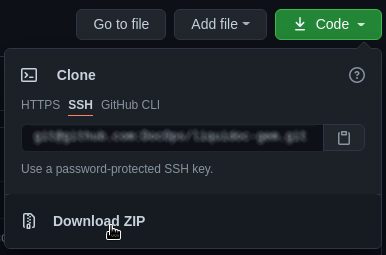
Use git clone git@github.com:DocOps/asciidocsy-docs-www.git my-asciidocsy-projectto name the containing directory something other thanasciidocsy-docs-www. Or clone normally and freely rename the directory at any time. -
Change to the new directory.
Examplecd my-asciidocsy-project
-
Install Ruby dependencies.
bundle install
If Bundler is not installed,
gem install bundler, then repeatbundle install. -
Generate and serve the demo site.
bundle exec rake serve
You should now be able to view the site at http://localhost:4000 in any local browser.
You will find the generated files at _site/.